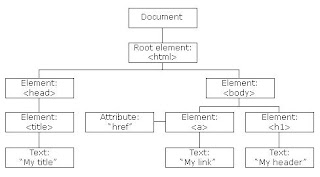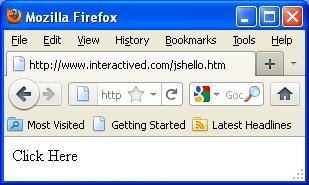An Historical History of Java Applets
I have stumbled across an eleven year old (2000 vintage) article , which already describes Applets as if they were "has been" technology. I quote: SUN Microsystems introduced Java applets with much fanfare back in 1995. Applets immediately took the web world by storm because they added the ability to display dynamic web content within browsers in what was essentially a static HTML world.
During those initial days, it appeared that using Java applets was the best way to add dynamic content to web pages [but when] Dynamic HTML finally started taking shape, things changed drastically. The Document Object Model (DOM) exposes elements within a web page as programmable components with their own set of properties and methods ... Applets suddenly started to look old and primitive. The W3C’s endorsement of Dynamic HTML finally set the tone for the new breed of sophisticated, dynamic web pages. Oh dear! The author does mention some advantages to Applets. I shall ci...