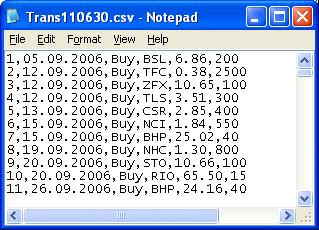Microsoft Internet Information Services (IIS)

When I referred to my last post on Microsoft IIS , I was disappointed to find that it was little more than a set of cryptic references to broken links. So in case I ever need to do this again, I shall include more detail this time. IIS is a Windows component, which by default is not installed on the non-server editions. To install it, you open Windows components (via Add or Remove Programs in XP), and check the IIS box (see above). It really helps if you have the install CD used to install your system, and for it to have the same Service Pack level as your current OS (and with XP this should be SP3). Once installed you can open IIS via Administrative Tools in the Control Panel (see above). Expand the local computer node and the websites node to find the default web site (which contains the IIS help files - see above). Right click over this and, from the context menu, select New and Virtual Directory (see above). This opens the Virtual directory creation wizard (...